Concept cloudIn the Home Page, the “Your Favorite Concepts” window displays a collection of concepts that are most relevant to your own document pool. We called that your concept cloud. In the “explore” drop down menu, you can explore “your favorite concepts”. In here, it means all the concepts that are related to the entire document set for the current login user. In other words, this represents the concept cloud of all the documents that he/she has uploaded. If he/she has uploaded his/her entire document collections, then this concept cloud may represent his/her knowledge domains. These concept clouds are computed automatically by the system (Fig. 12). They are obtained by parsing all the uploaded documents and automatically compute all the relevant concepts that are related to the corresponding document set (your own documents or the document within the entire system). The displayed favorite concepts are those that have passed a certain relevancy threshold. Clicking on a concept the concept cloud will display a list of documents related to this concept. You can also explore by document tags. The displayed tag cloud refers to tags contributed by all users (Fig. 13). So if you click on a particular tag that doesn’t belong to you, you may not retrieve any document of your own. However, you may see some documents that belong to some users who have shared these documents within a community that you belong to. |
|||||||
Fig [12]: Explore concepts that you may be interested |
Fig [13]: Explore tags that are used by all users |
||||||
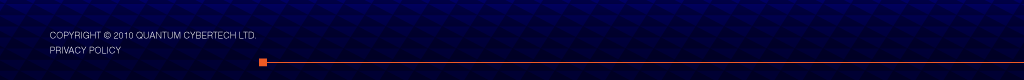 |
|||||||