Semantic searchANTOM can provide semantic search based on the semantic content (meaning) of the documents. This can be done by choosing one of the concepts in the concept search result page (Fig. 9). The user can input a concept in the concept search query box. As you begin typing the input query, a list of suggested concepts will appear and you have to choose the one that you intend to input. Alternatively, you can use the “Advance Search” for input. After you have entered the concept to search, a list of relevant concepts will be listed on the left side (highlighted as shown in Fig. 9). Clicking on any one of these concepts will retrieve documents which have content semantically related to the concept in your search. However, you must have documents uploaded which are associated to the concept in the first place. This is a very versatile function in ANTOM as mentioned previously, as the system will automatically populate (associate) your documents to related concepts.. Fig [9]: Choosing a concept in the concept search result page will retrieve documents which have content semantically related to the concept in your search |
|||||||
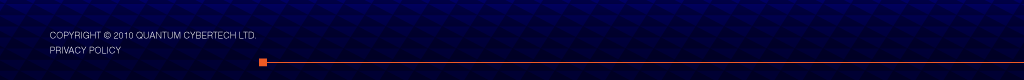 |
|||||||